Popular post widget- Friends as we know popular post widget is most usable widget of blog we use popular post widget in our blog for show most popular post of our blog. Today we are going to add new classic colorful popular post widget in blog. I’m sure you’ll like this feature.
HOW TO ADD COLORED "POPULAR POSTS" WIDGET IN BLOGGER.
You just need add below given CSS in your blogger template.
Follow Below step for add this widget >
Log-in to your blogger Account
Select your Blog.
Click Template (See below help Image)
Next Step Now Find below code
]]></b:skin>
Now add below code before ]]></b:skin> tag



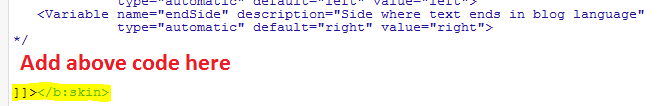
test
ReplyDeletetest2
ReplyDelete